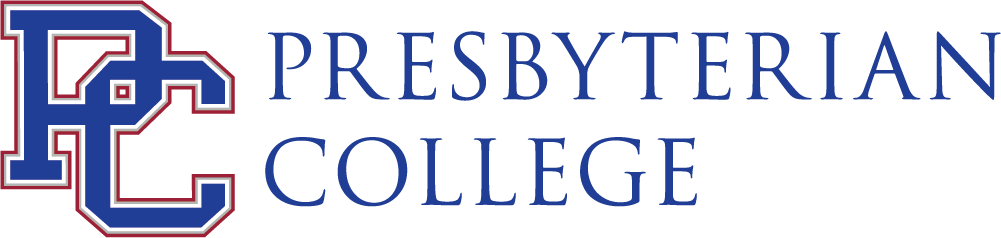Can I print in the library?
Answer
Yes! All PC students have unlimited, free printing in the library.
- Printers are available in the Reference area on the main level, in the 24-Hour Study Lounge, and in room 39, the Instruction Classroom/Computer Lab, on the lower level.
- To print in the library, you must use a library computer; you can not print from a personal laptop. Save your document on a flash drive or email it to yourself and access it via a library computer.
- Once you are ready to print, you will be prompted to enter your username and password [same as Brightspace]. If your credentials are not working, send an email to the IT help desk at helpdesk@presby.edu to have your password reset.
- We offer ONLY black and white printing. For color printing, visit Media Services, located on the lower level of the library.
Topics
Comments (0)
Need Help?
There are a variety of ways to Ask a Librarian! Live Chat with a librarian during our hours of operation using the red chat tab to the right. Here are some other ways that you can ask a question: