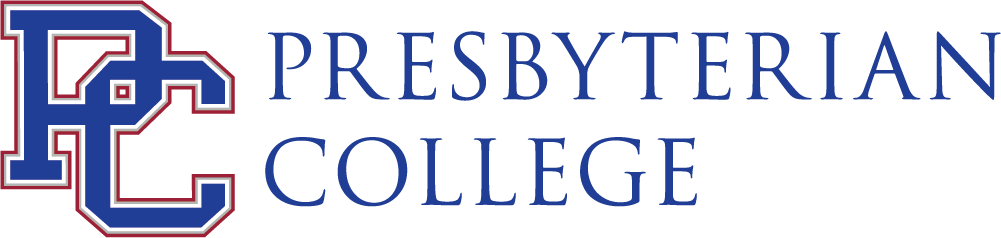How do I reset my printing password?
Answer
If your printing password is not working:
- Go to the IT Help Desk webpage and select the Email us your Help Desk request option.
- Or email the IT Help Desk directly at helpdesk@presby.edu.
- If you continue to have trouble accessing library resources once your password has been reset, please contact Betsy Byrd at eebyrd@presby.edu for help.
Topics
Comments (0)
Need Help?
There are a variety of ways to Ask a Librarian! Live Chat with a librarian during our hours of operation using the red chat tab to the right. Here are some other ways that you can ask a question: